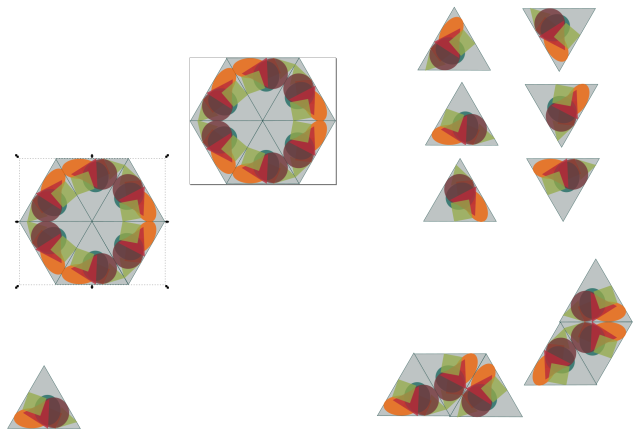In my last two posts I’ve been talking about my experience of thinking through some website design problems. At the same time that I was muddling along with these, I happened to be reading Donald Schön’s The Reflective Practitioner, which is about how people solve problems in professions like architecture, town planning, teaching and management. (I got the recommendation from David Chapman’s ‘Further reading’ list for his Meaningness site.)
This turned out to be surprisingly relevant. Schön is considering ‘real’ professional work, rather than my sort of amateur blundering around, but the domain of web design shares a lot of characteristics with the professions he studied. The problems in these fields are context-dependent and open-ended, resisting any sort of precise theory that applies to all cases. On the other hand, people do manage to solve problems and develop expertise anyway.
Schön argues that this expertise mostly comes through building up familiarity with many individual examples, rather than through application of an overarching theory. He builds up his own argument in the same way, letting his ideas shine through a series of case studies of successful practitioners.
In the one I find most compelling, an established architect, Quist, reviews the work of a student, Petra, who is in the early stages of figuring out a design for an elementary school site. I’m going to follow Schön’s examples-driven approach here and describe this in some detail.
Petra has already made some preliminary sketches and come up with some discoveries of her own. Her first idea for the classrooms was the diagonal line of six rooms in the top right of the picture below. Playing around, she found that ‘they were too small in scale to do much with’, so she ‘changed them to this much more significant layout’, the L shapes in the bottom left.

I’m not sure I can fully explain why the L shapes are ‘more significant’, but I do agree with her assessment. There’s more of a feeling of spaciousness than there was with the six cramped little rectangles, and the pattern is more interesting geometrically and suggests more possibilities for interacting with the geography of the site.
At this point, we already get to see a theme that Schön goes back to repeatedly, the idea of a ‘reflective conversation with the materials’. The designer finds that:
His materials are continually talking back to him, causing him to apprehend unanticipated problems and potentials.
Petra has found a simple example of this. She switched to the L shapes on more-or-less aesthetic grounds, but then she discovers that the new plan ‘relates one to two, three to four, and five to six grades, which is more what I wanted to do educationally anyway.’ The materials have talked back and given her more than she originally put in, which is a sign that she is on to something promising.
After this early success, Petra runs into difficulties. She has learnt the rule that buildings should fit to the contours of the site. Unfortunately the topography of this particular site is really incoherent and nothing she tries will fit into the slope.
Quist advises her to break this rule:
You should begin with a discipline, even if it is arbitrary, because the site is so screwy – you can always break it open later.
Together they work through the implications of the following design:

This kicks off a new round of conversation with the materials.
Quist now proceeds to play out the imposition of the two-dimensional geometry of the L-shaped classrooms upon the “screwy” three-dimensional contours of the slope… The roofs of the classroom will rise five feet above the ground at the next level up, and since five feet is “maximum height for a kid”, kids will be able to be in “nooks”…
A drawing experiment has been conducted and its outcome partially confirms Quist’s way of setting the L-shaped classrooms upon the incoherent slope. Classrooms now flow down the slope in three stages, creating protected spaces “maximum height for a kid” at each level.
In an echo of Petra’s initial experiment, Quist has got back more than he put in. He hasn’t solved the problem in the clean, definitive way you’d solve a mathematical optimisation problem. Many other designs would probably have worked just as well. But the design has ‘talked back’, and his previous experience of working through problems like this has given him the skills to understand what it is saying.
I find the ‘reflective conversation’ idea quite thought-provoking and appealing. It seems to fit well with my limited experience: prototyping my design in a visual environment was an immediate improvement over just writing code, because it enabled this sort of conversation. Instead of planning everything out in advance, I could mess around with the basic elements of the design and ‘apprehend unanticipated problems and potentials’ as they came up.
I don’t find the other examples in the book quite as convincing as this one. Quist is unusually articulate, so the transcripts tell you a lot. Also, architectural plans can be reproduced easily as figures in a book, so you can directly see his solution for yourself, rather than having to take someone’s word for it. With the other practitioners it’s often hard to get a sense of how good their solutions are. (I guess Schön was also somewhat limited by who he could persuade to be involved.)
Alongside the case studies, there is some discussion of the implications for how these professions are normally taught. Some of this is pretty dry, but there are a few interesting topics. The professions he considers often have something like ‘engineering envy’ or ‘medicine envy’: doctors and engineers can borrow from the hard sciences and get definitive answers to some of their questions, so they don’t always have to do this more nebulous ‘reflective conversation’ thing.
It’s tempting for experts in the ‘softer’ professions to try and borrow some of this prestige, leading to the introduction of a lot of theory into the curriculum, even if this theory turns out to be pretty bullshit-heavy and less useful than the kind of detailed reflection on individual cases that Quist is doing. Schön advocates for the reintroduction of practice, pointing out that this can never be fully separated from theory anyway:
If we separate thinking from doing, seeing thought only as a preparation for action and action only as an implementation of thought, then it is easy to believe that when we step into the separate domain of thought we will become lost in an infinite regress of thinking about thinking. But in actual reflection-in-action, as we have seen, doing and thinking are complementary. Doing extends thinking in the tests, moves, and probes of experimental action, and reflection feeds on doing and its results. Each feeds the other, and each sets boundaries for the other. It is the surprising result of action that triggers reflection, and it is the production of a satisfactory move that brings reflection temporarily to a close… Continuity of enquiry entails a continual interweaving of thinking and doing.
For some reason this book has become really popular with education departments, even though teaching only makes up a tiny part of the book. Googling ‘reflective practitioner’ brings up lots of education material, most of which looks cargo-culty and uninspired. Schön’s ideas seem to have mostly been routinised into exactly the kind of useless theory he was trying to go beyond, and I haven’t yet found any good follow-ups in the spirit of the original. It’s a shame, as there’s a lot more to explore here.